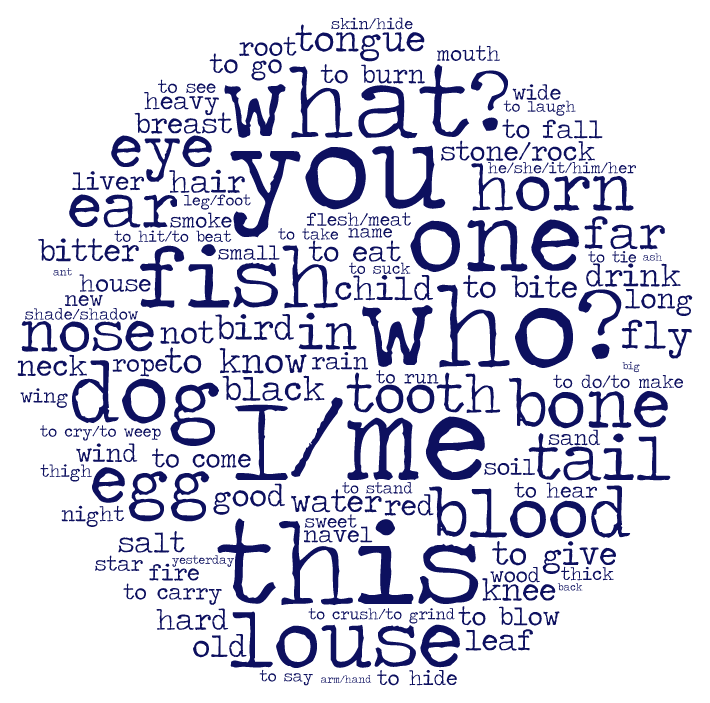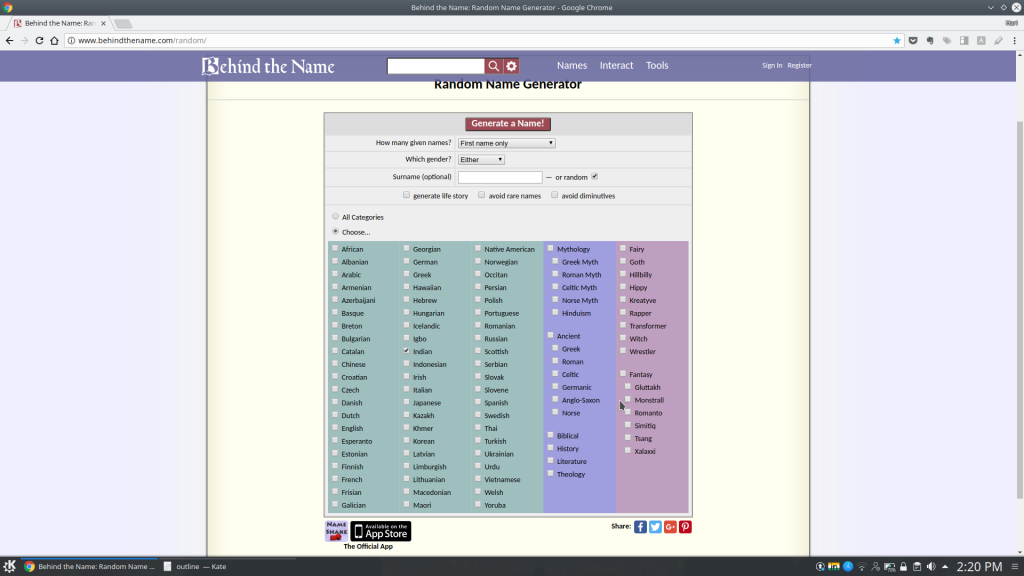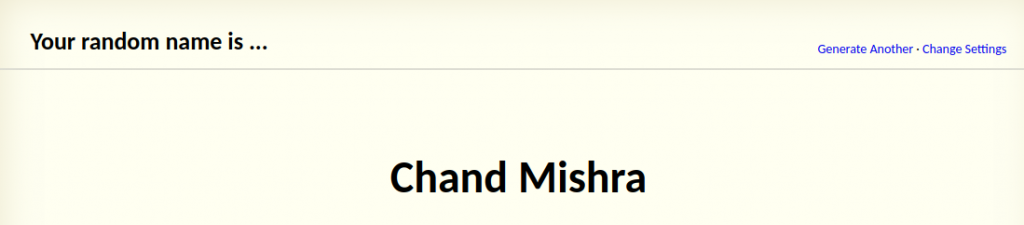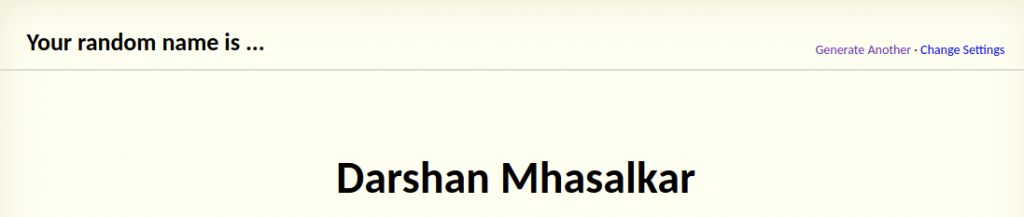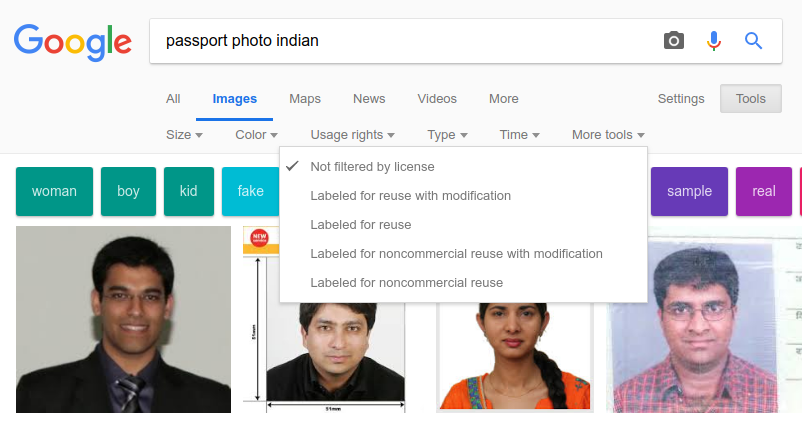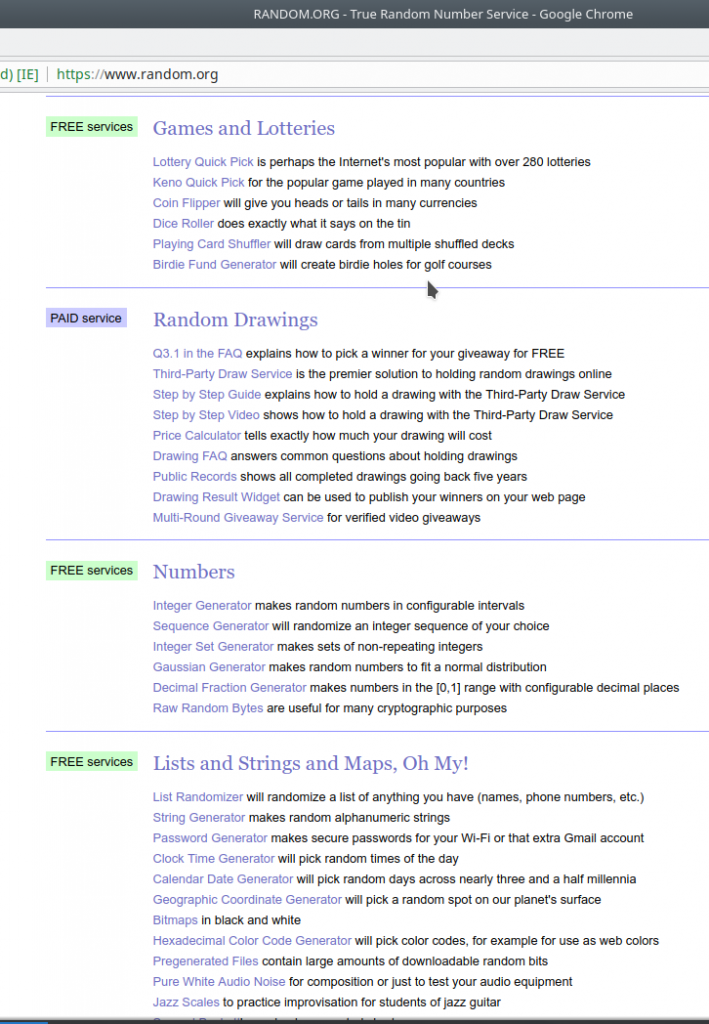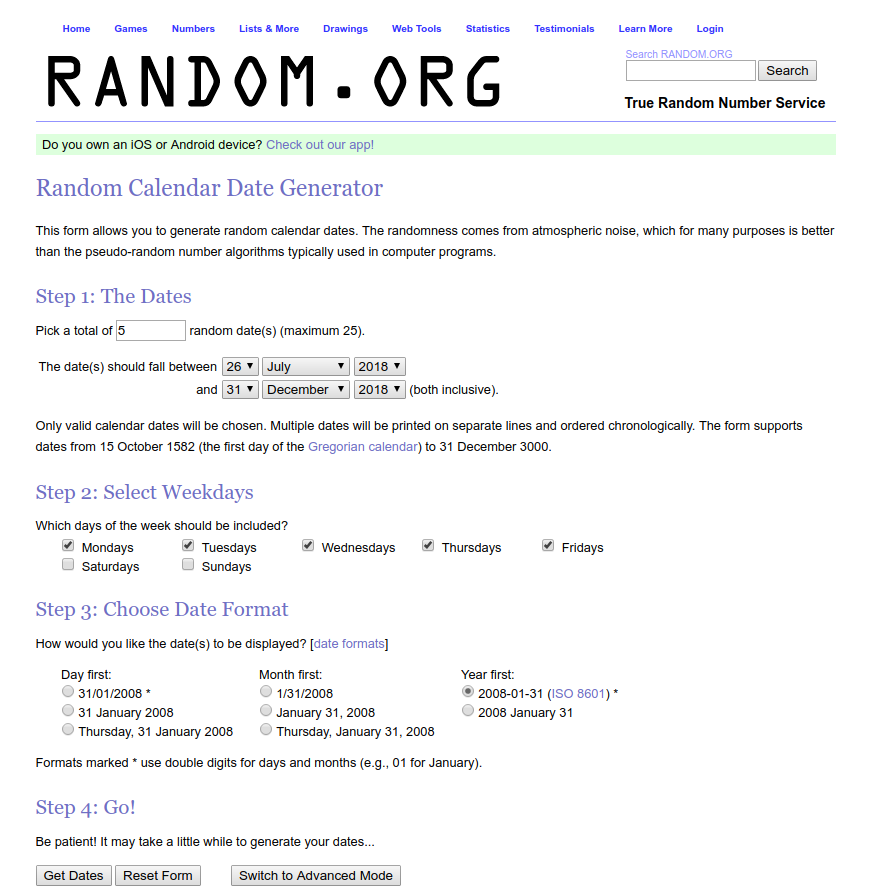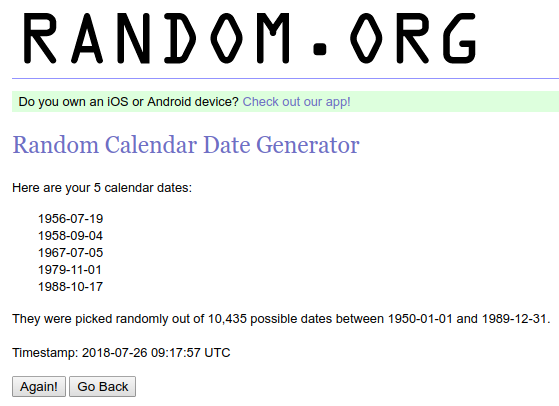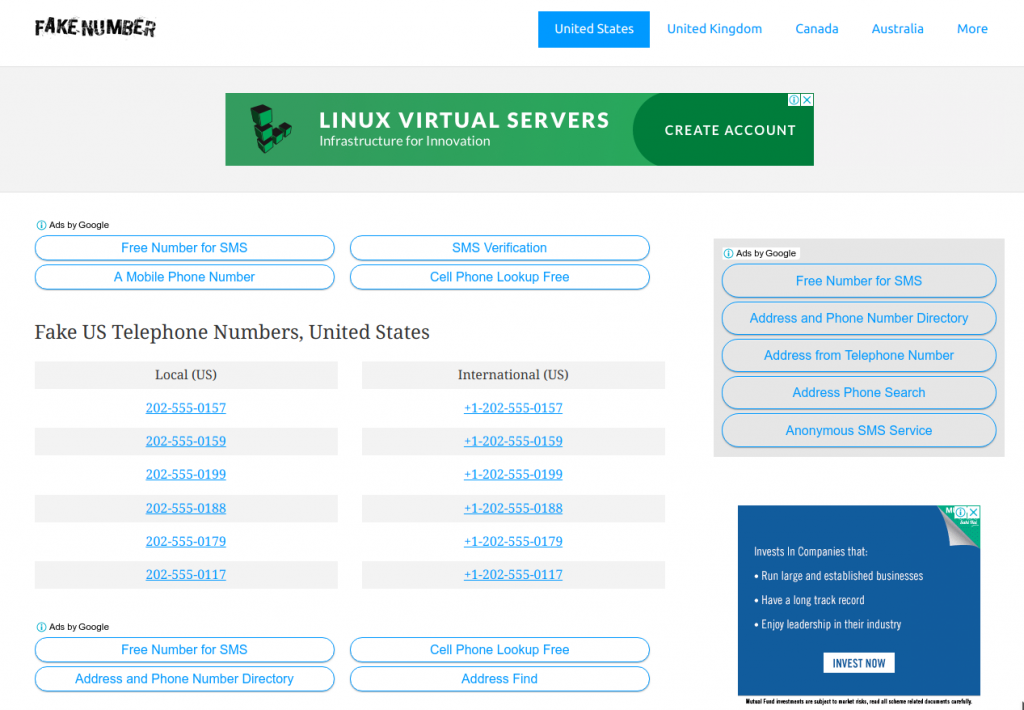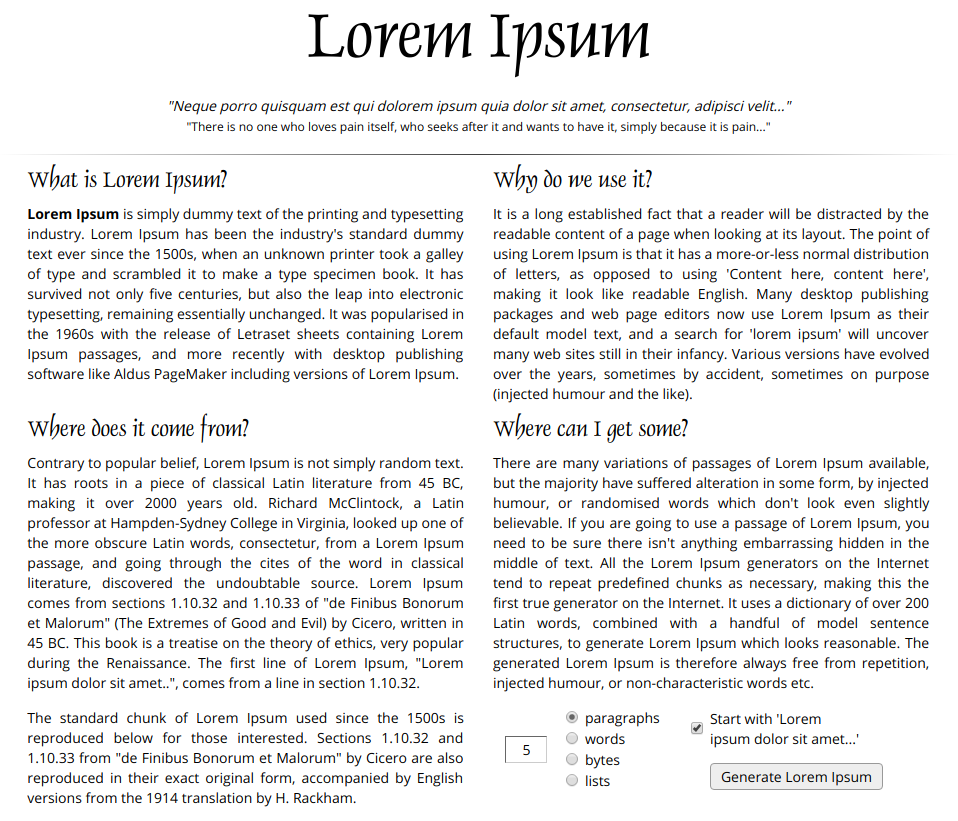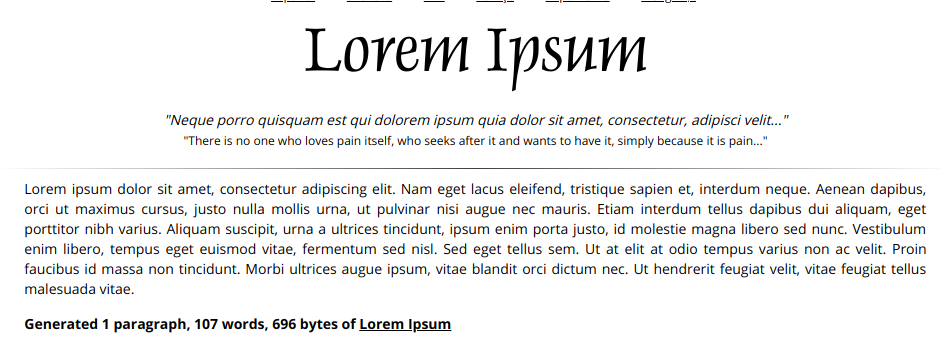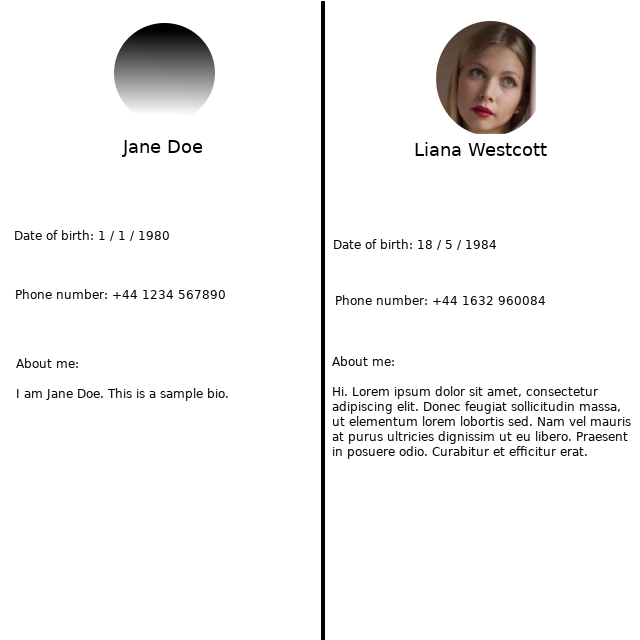If you are a software developer or someone who is testing a system that will be deployed, you will often enter plenty of data in user entry fields, such as the name of a person, date of birth, telephone number, etc. We call these dummy data. If you need to input only one or two times, you will often allow your brain to take shortcuts, using names like John Doe, Jane Doe, Tom, Dick and Harry. You resort to phone numbers like 9123456780 or a date of birth like 1-1-1980. However, what happens when you need to enter more than 5 records. That’s when your brain starts ‘thinking’. You will take the effort of coining names or numbers and make sure that you aren’t repeating them across records.
Frankly, I don’t recommend wasting precious brain cells on thinking up unique names, phone numbers or birthdays. Coining values for mundane fields should best be left to automation and your brain should be preserved to do what you do best. Product design, software development and quality assurance.
Today, I present to you my 5 favourite online tools for generating random data for filling in mundane input fields. Some of them generate data that as random as nature itself and hence things feel real.
1.Behind the name
Generating random person names is one of the most difficult challenges. You run out of names after thinking up 4 or 5. Often the names you think up are tell-tale make-believe, like John Doe, Tom, Dick and Harry.
If coming up with names is your problem, look no further than Behind the Name’s name generator. This website is extremely flexible and has a lot of variety. To start with, you can choose to generate just a first name or also a last name. You can choose to generate a man’s name or a woman’s. Then comes the uniqueness of this website. You can choose the nationality and religion. Working on Indian apps, I mostly generate Indian names. In fact, once I was working on an app that had to have names for dogs and cats. I used this website. Ticking options like ‘Fairy’, ‘Historical’, etc. gives some very good ideas for pet names. After generating one name, you can click on the ‘generate another’ option to keep generating names with the same setting. Here are some screenshots from Behind the name.
2. Google image search with usage rights setting
Now that you have made up a person’s name, how can you put a face to him / her. Google image search with keywords like ‘human face’, ‘mugshot’, ‘passport photo’ can give you thousands of options. Just keep one thing in mind. You need to select the option ‘Labelled for reuse’ under the ‘Usage rights’ at the top of the page. Using images, especially people’s portraits, is a subject of privacy and copyright. By ticking this option, you make sure that the image you use is legal.
3. Random.org
This website is the Swiss army knife of randomness. There are several options to generate random things. I use this tool for two types of data.
a. String generator: can be used to generate random alpha-numeric strings of a specific length. I disable the alphabets and simply generate 10-digit numbers starting with 7, 8 or 9. These make excellent fake Indian mobile phone numbers.
b. Date generator: I often use this for generating date of birth for make-believe persons. This tool asks for the starting date and ending date, between which a random date is to be generated. I typically start with a new year’s date such that a person is 60 years old today and I end with new year’s eve date such that a person is 18. E.g. today as I write this post (26th July 2018), the qualifying dates will be 1-1-1948 to 31-12-1989. Generating 10 to 20 persons’s birthday gives a good range of people between rookies and veterans.
There are other interesting random generators on this website such as one for flipping a coin (heads / tails) or rolling a dice (1 – 6).
4. FakeNumber.org
If an application is for Indian users, I simply use random.org to generate a 10-digit number for a make-believe mobile phone number. However, I do not know the correct format for numbers from other countries. If I am working on a project where the users are from the USA or UK, then I visit fakenumber.org. This website generates make-believe phone numbers for Australia, Canada, UK and USA. It also does so for a handful of other countries such as Ireland and Hungary. The site promises that the generated numbers are unallocated to public and reserved for future use in their respective countries. None of the telecoms in these countries can hand these numbers to the public right now.
The site also formats numbers nicely as is the convention in the target country, e.g. +1-202-555-0157 instead of +12025550157 or +44 1632 960295 instead of +441632960295.
5. Lipsum.com
Let’s say you have created a fake person, complete with a profile picture, phone number and date of birth. What if you need to write his/her bio? Or in another situation, what if you are testing an application that needs a lot of copy, e.g. a landing page / campaign editor. By default, you may use a short text such as “This is a sample text”. It’s also likely that you will write one or two lines and then get bored.
Instead, take a leaf out of the book of people who have been creating and editing books and digital content for a long time. I am sure you are aware of the Latin prose that goes, “Lorem ipsum”. That is what you will use. Lipsum.com generates exactly such a thing for you. You can choose to generate a single word or several paragraphs or anything in between. You can have the text start with “Lorem ipsum” or something else (my preferred option)
Putting it all together
Here are two sample profiles, one using half-hearted random data and another where you have used the above tools to generate random data. Surely, the person on the right looks more real and less fake. Sure the “lorem ipsum” on her bio is a give-away, but still that text looks better than the inadequate sample on the left.
Conclusion
I hope that you have learnt something interesting from the above tools today. Hopefully, generating more ‘realistic’ data got easier for you. Instead of spending your mind too much on preparing random data for testing, you can focus on rolling out your next big application.