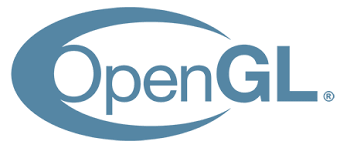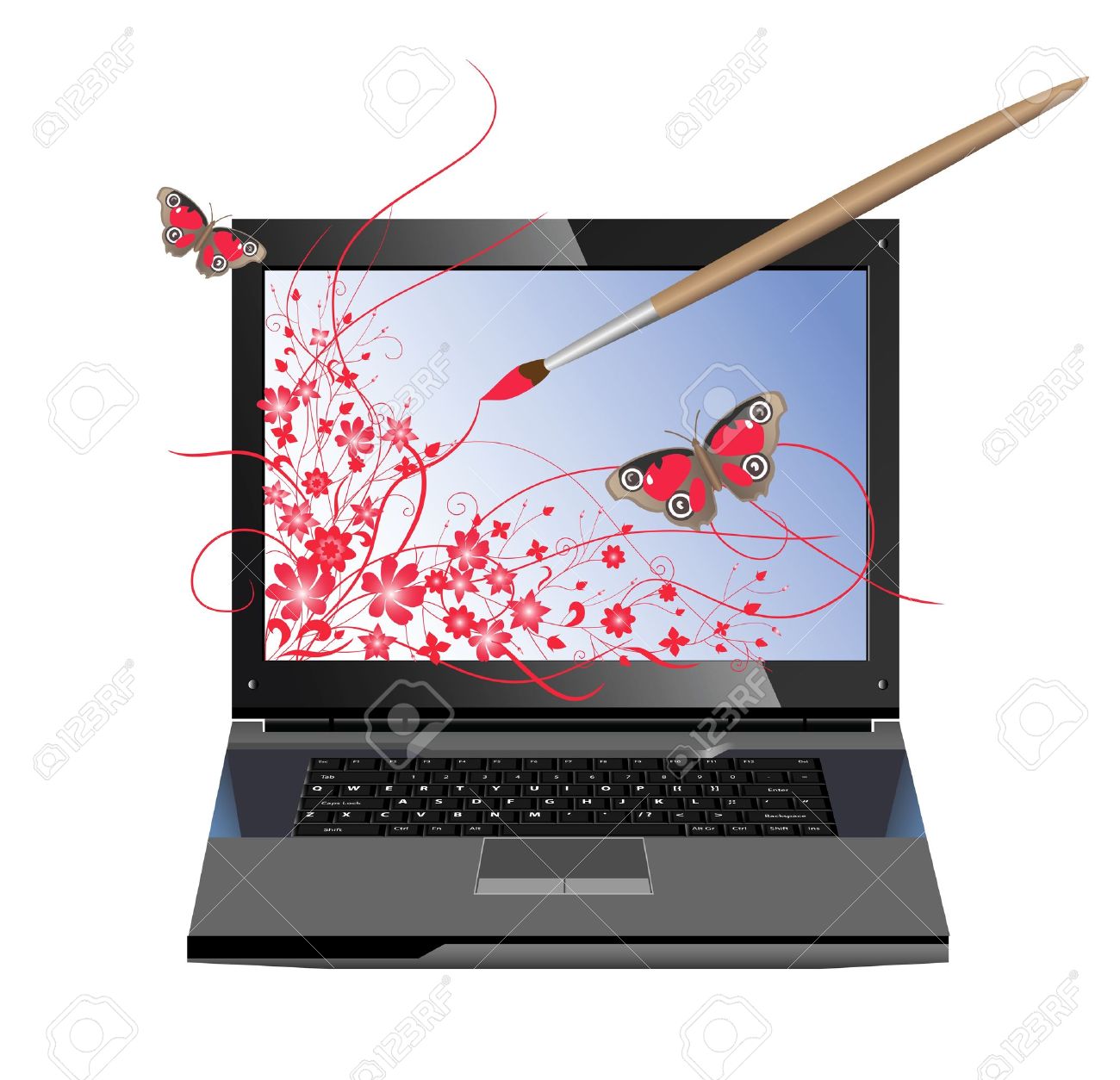Once there lived a king whose land produced plenty of grains. The king made a policy to secure 1/5th of the produce and have it distributed to the poorest homes in his land for a subsidy.
The kingdom had a main distribution centre that was responsible for buying grains from the farmers and then distributing them to the local village distribution centres. Due to the sheer number of farmers and the number of villages to whom the grains were to be distributed, this main centre was overworked. Being busy, this centre would sometimes forget to reserve 20% for the poor neighbourhoods and send part of it to the regular villages. Sometimes, they would delay the distribution to the poor neighbourhoods.
The king wanted to change the system, ensuring that the poor got what they were promised. He set up a seperate distribution centre for the poor at the kingdom’s main temple. He instructed the farmers to take 1/5th of their produce to this centre and offer it to the kingdom’s chief deity at the temple. The rest of the produce was to be taken to the capital’s regular distribution centre. The temple’s distribution centre was immediately effective and the poor got the portion that they were promised for a subsidy.
What about OpenGL?
The moral of the story is that if you want something to be done on priority, then a seperate system must be set up for it. In computer graphics, OpenGL (Open Graphics Library) is a system that makes sure that apps forgo the computer’s main memory (RAM) and processor and instead use a seperate memory and processor (GPU or Graphics Processing Unit) inside the graphics card to which the screen is attached. The main memory and the CPU is where all applications compete for attention, but since drawing happens on the dedicated graphics memory and GPU, even the most complex of shapes on the screen are drawn very quickly, though you play an intense computer game with a lot of moving scenes.
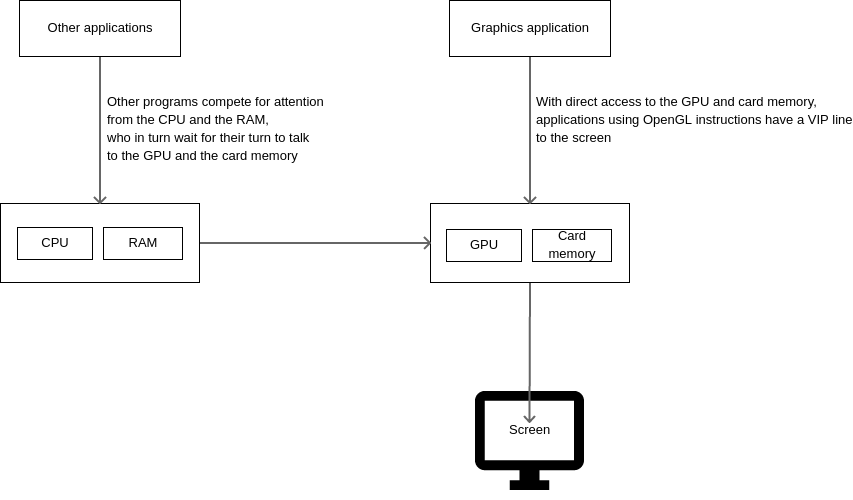
What is OpenGL?
The world of computer graphics got really confusing in the 1990s when competing companies made competing solutions. None of the solutions were compatible with each other. One hardware would work with one app on one operating system, while not working on others. This made the progress of computer graphics really slow and cautious as graphics application makers were wary of permanently locking into a vendor for each solution. Everyone wanted some standards and interoperability.
At the end of the 1990s, companies that make software for developing apps (e.g. Google, Microsoft, Mozilla), companies that make operating systems (e.g. Microsoft, Apple) and companies that make graphics cards (e.g. NVIDIA, ATI, Intel) came together to make the Khronos group. This group made a set of specifications. The specification was a list of instructions that can be used by programmers and supported by operating systems and hardware for the most common drawing operations.
Instructions are as simple as placing a single dot on the screen or as complex as drawing 3-dimensional structures for an entire scene, complete with lighting and shadows. Instructions use the GPU and the dedicated memory provided on the graphics card made by the hardware vendors. The specifications are updated every year as the world of graphics evolves and more complex things are possible.
How OpenGL helps software programmers
Any specification or user’s manual creates an expectation about the set of things possible in a piece of technology. If you are given even an unbranded washing machine, you know that you can wash and dry clothes in it. Sure, there are semi-automatic machines and fully automatic models. But the behaviour is standardised. Put dirty clothes in, get them washed in water, get them dried and take out clean clothes.
The OpenGL specification creates expectations for the software programmers about a set of outcomes that a graphics system can achieve. Programmers are promised a set of instructions with what results to expect from them. The specification says that if they use instruction X, then it will lead to result Y. Since the OpenGL standard is adopted by multiple vendors, the programmers know that the same instructions will work on multiple operating systems and with multiple hardware vendors, as long as they promise to adhere to OpenGL.
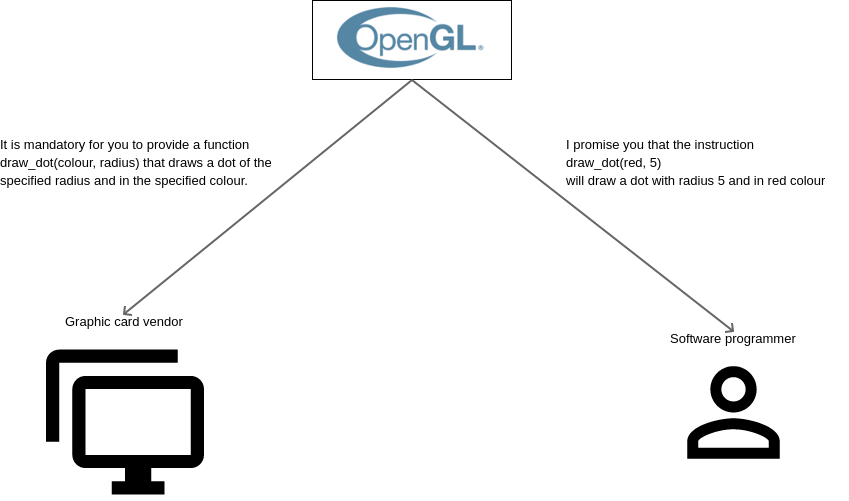
Before OpenGL, there was no such standard and each hardware and operating system had their own unique instructions which didn’t work with others. Even the instruction to place a tiny dot on the screen would fail across multiple systems and programs were made for every system that the company wanted to support.
How OpenGL helps vendors
A company that makes washing machines knows that the customer expects a machine to do two things. Wash clothes in water and dry clothes by spinning. The vendor can provide other fancy details such as voice controlled input, temperature control of water or remote control through a smart phone. But if the machine doesn’t wash and dry, then its a failure. By default, the vendor is given those two goals for his/her product.
Vendors of operating systems and graphics cards are to provide at a minimum all the instructions that are specified by OpenGL. They have a goal to start with. They can add other fancy things that differentiate their product from others, but if they promise to adhere to OpenGL, then the instructions in the specification are to be mandatorily provided for.
Some companies are very savvy at graphics than others. These companies will make new breakthroughs in the field and will expect OpenGL to support those new features in the future. OpenGL allows vendors to package new features as extensions to the regular functionality, along with how to name those add-ons. Every year, vendor-specific extensions are reviewed by the OpenGL community and the most promising ones are inducted as new instructions in the specification. Every other vendor will need to support the new instructions too. Thus OpenGL provides a way for vendors to innovate and pave the way for the future.
Conclusion
From a chaotic mess of too many narrow solutions, OpenGL has united the community of computer graphics into an organised industry with standards. The computer graphics industry has promptly responded. From cartoonish 2-D characters that we saw in the 90s, on-screen characters have started resembling the real-world equivalents, complete with facial expressions and behaviour. As more vendors and programmers enter the field and virtual world mingles with reality, we can only watch in amazement as technology improves.