The world of software and information technology throws up jargon at an explosive rate today. It is hard to keep up with them and even harder to understand what they mean. One such term is SaaS or Software as a Service. Let me explain what it means and how it is important to you.
What is SaaS?
SaaS refers to a software that MANDATORILY has the following properties.
- The core of the service runs over the Internet on a server, while the user works with a bare-bones tool on his/her device.
- Usually nothing is installed on the user’s device and a browser is used to connect to the service. Even if something needs to be installed, it is just a small app with a user interface and a set of functions that connect to the Internet to exchange data with the service’s server. No service functionality resides inside the app.
- No storage happens on the user’s device. All of the user’s data is stored on the server securely.
- The user needs to connect to the Internet and login to an account in order to use the service and access his/her data.
- Due to the service being on the Internet, a user can access his/her data from any device from any location, be it on a smartphone from a car seat, on the home desktop computer or on a laptop from a resort.
- As a result, changes made from one device are almost immediately available on another device.
- Functionality can be extended on a daily basis because all the functional code is on the server. The user doesn’t have to install a new version on his/her device. In case of a web application via a browser, even the UI can be updated frequently without the user having to install anything.
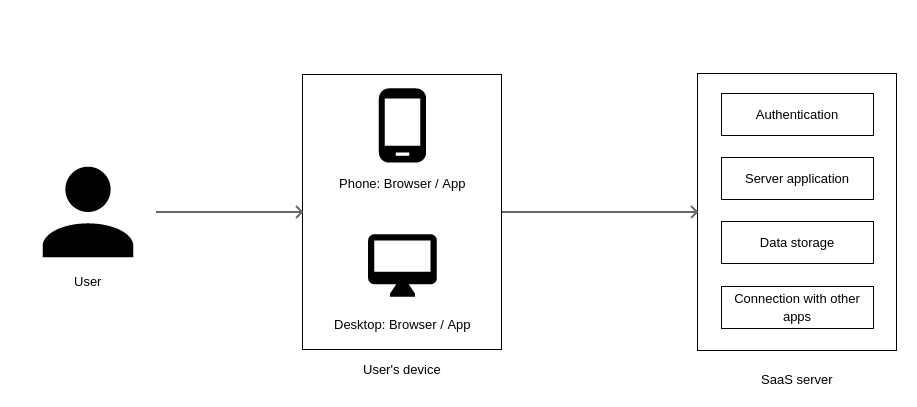
This is contrast to a traditional desktop software application, where a huge software application with UI and all the functionality is installed on the device’s storage, all the files are stored locally on the device’s storage device and the user needs to remember to copy the files to a portable storage unit such as a thumb drive in order to transfer them from one device to another. Changes also need to be synced among devices every time. Changes to functionality are released as a new version of the application and they too need to be installed on the server.
Additional features
Apart from the above features which are mandatory, Saas MAY provide some of the following features
- Limited offline access to use the service when Internet is down.
- The ability to download files to local storage.
- The ability to connect one SaaS to another in order to use the features / content of one in another. E.g. Pixlr can use your Google Drive as storage.
- Ability to share your files with other accounts as read-only or read/write.
Examples of Saas and equivalent desktop applications
Real examples of Saas are as follows.
| Desktop | Saas |
|---|---|
| Microsoft Word | Google Docs |
| Microsoft Outlook | GMail |
| Adobe Photoshop | Pixlr |
| Files and directories | Dropbox |
Where SaaS fails
- The biggest failure of SaaS is when going for long periods of time without Internet. While some SaaSes allow you to edit your content offline, your content will not be synced to the server. So if another person makes changes to the same files from another device, there will be conflicts.
- An insecurely set up SaaS can cause a risk where contents can be snooped and even downloaded by unauthorised persons.
- All the data is in the hands of the company providing the SaaS and not in your control. A change of policy or an infrastructure collapse can lead to loss of your data.
What you need to build your own SaaS
If you are a company who wants to build your own SaaS, the following should be your technical know-how. There are further requirements such as strong policies and legal agreements which are beyond the scope of this post.
- Setting up your own server either in physical form or on a cloud service such as Linode, Rackspace, Amazon Web Services or Google Cloud Compute.
- Complete knowledge of HTTP protocol. The app on the device and the server communicate using HTTP.
- Securing your HTTP communications using HTTPS.
- Programming on the server side using one of NodeJS / Python / Java / Ruby / PHP / .NET.
- Using server side file system and databases for data storage.
- Using OAuth to validate users who log in and to reject users who are either no signed in or are using invalid credentials.
- Using OAuth to allow other apps and users to access a given user’s data.
- If you are making a web application for the user’s browser, then your knowledge of HTML, Javascript and CSS should be strong.
- If you are making platform-specific apps, then here are your requirements.
- Java / Kotlin programming for Android
- Swift programming for iOS
- .NET programming for Windows
- Cocoa application programming for MacOS.
- QT / GNOME using C++ or Python for Linux.
- Usage of Continuous Integration and Continuous Delivery to roll out new versions.
- System administration for the following requirements.
- Monitoring the server to make sure that things run smoothly.
- Frequent backing up so that data can be recovered.
Conclusion
Being the trendsetter of the last decade, SaaS is now commonplace since 2010 or so, when rich web applications, Android and iOS took the world by storm. There was a need to access apps and their data from anywhere to which SaaS provides the solution. And that need and the success of SaaS is not going away anytime soon.
